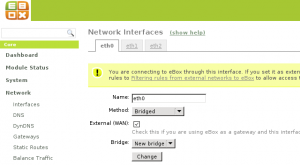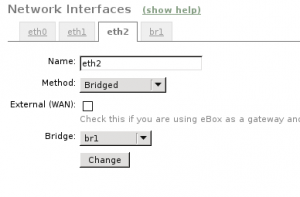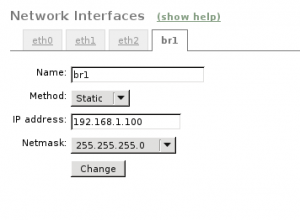As many of you know, recently I started to work in eBox Technologies. In this post I will show my first development for eBox Platform: Network bridged mode, now available in eBox 1.5.
But, what does bridge mode mean?
Bridging
A bridge is a way to connect two network segments, but unlike routing, in a bridge packets are forwarded at Layer 2 (Ethernet), so all protocols can go transparently through it. This is very useful if you want to insert a firewall into an already working network without reconfiguring anything (clients IP addresses nor gateway).</p>
A typical scenario for a bridge is filtering traffic from one network segment (internal LAN) to another (Internet), for example, firewall and content filtering on web access through a HTTP proxy.
eBox as bridge
Let’s see some screenshots on how to set up a bridge using eBox. First of all we have to configure network interfaces that will be bridged. When doing this on the first interface a new bridge will be automatically created (br1).</p>
After that all you need is to add the other interfaces to the bridge. Don't forget to mark whether they are external or internal!
Now you can configure the bridge interface in the same way than any other interface, this process is well described in Network configuration with eBox Platform section of eBox documentation.